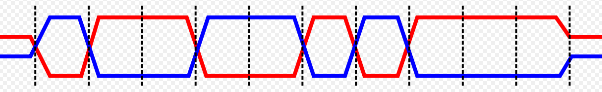When installing the new HID Aero Controllers and modules for the first time, it can be a bit confusing regarding the RS485 interface terminations, physical connections and device addressing. The HID documentation is factual but at this stage, incomplete. Before installing Aero, take the time to understand how RS-485 network functions. Understanding it will make a world of difference. Here is the Wikipedia definition https://en.wikipedia.org/wiki/RS-485. The Aero X1100 has two RS485 ports (1 and 2). Port [1] is for addresses 0 to 15 and port [2] is for addresses 16 to 31.
1. After you have configured your Aero X1100 Internet Gateway Controller, then turn all configuration dip switches to off. This will confirm that after a reset, the controller will come back online with the same network settings.
2. RS-485 Baud Rate: we recommend 38400 bits/second. Make sure that the baud rate dip switch bank on the X1100 is set for this.
3. When wiring up all downstream devices i.e. X100, X200 and X30 modules, make sure that you use both the IN and OUT wire connections on the devices. There are two data lines (A and B, as shown in image above) and one common Ground. Note: internally on the circuit board the IN and OUT lines are connected. Since these lines are connected internally, having the two physical connections are just for a matter of convenience (allowing one wire connected to each physical connector). We DO NOT recommend [doubling up] the wires on either the IN or OUT ports. Some technicians believe this would eliminate any problems if/when a device goes bad, but even if a device goes bad, the internal connections on the circuit board will remain intact so this is not recommended.
4. Make sure the first and the last device in the RS485 line is terminated to IN. All other devices in between set to OUT. For example, jumper the X1100 to IN and jumper the very last device (EOL) end of line to IN. All devices in between should be jumped to OUT.
5. Make sure that each RS495 module is set to the correct address by setting the address dip switches on the board. Follow the HID documentation for this.